As we all know, iTunes is the most popular world's biggest digital content store. You may have found many interesting videos here, or you have purchased some movies / TV shows on your computer from iTunes Store.
To make the most of these videos, you might have tried to watch them on your Samsung Galaxy Note 2, but only to find that something might be wrong. The reason is that iTunes videos are often in .m4v format with DRM copyright protection, and they can not be reconized by Samsung Galaxy Note 2. This tutorial tells you how to convert your iTunes videos from your iTunes Store and transfer them to your Samsung Galaxy Note 2 on your Windows PC.
With M4V Converter Plus for Win, you can easily strip DRM protection from iTunes videos and convert them to Samsung Galaxy Note 2 supported format and directly import video to Samsung Galaxy Note 2 for playback. No extra tools are required. The original quality of iTunes videos will be kept.
Now let us learn the detailed steps for converting iTunes videos to Samsung Galaxy Note 2.
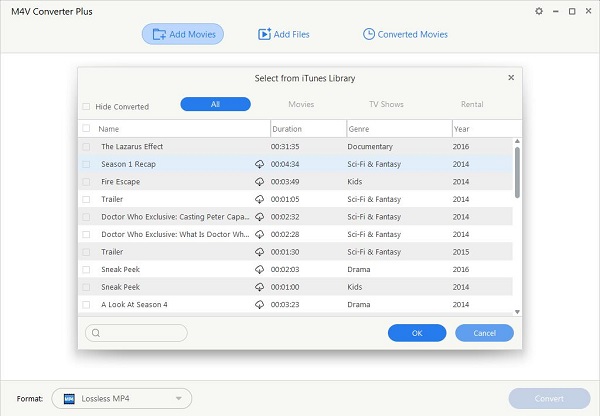
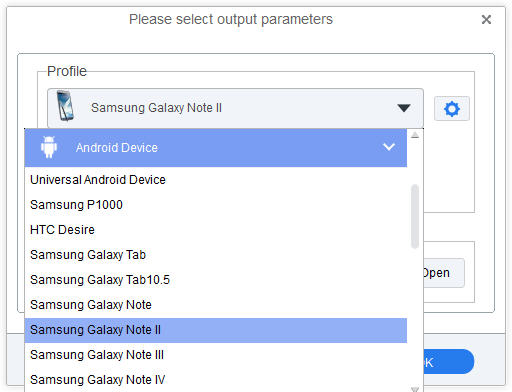
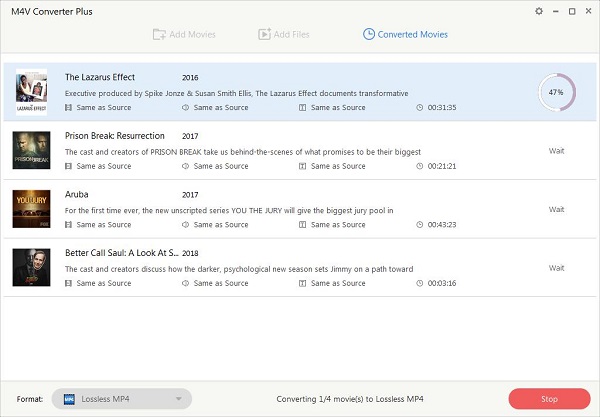
Click profile blue box to start the conversion. After a few minutes, the conversion from iTunes videos to Samsung Galaxy Note 2 is completed with excellent output quality. Now you can transfer the converted video files to your Samsung Galaxy Note 2 and watch them anytime and anywhere.