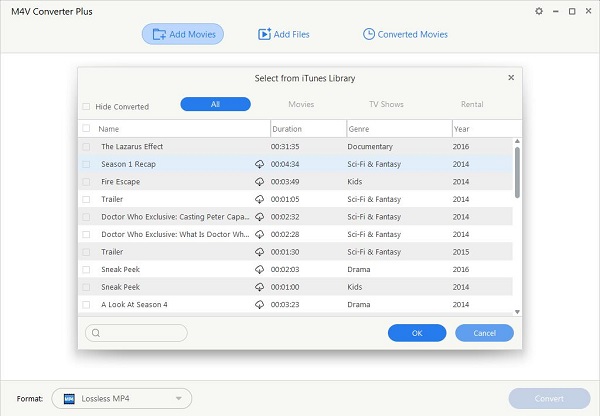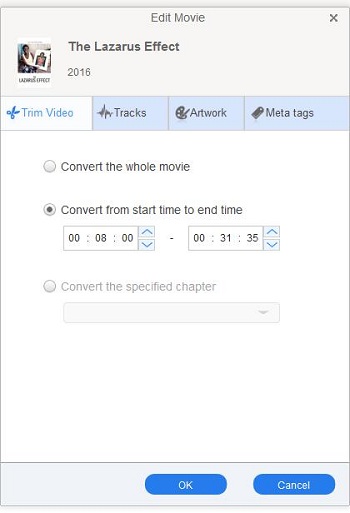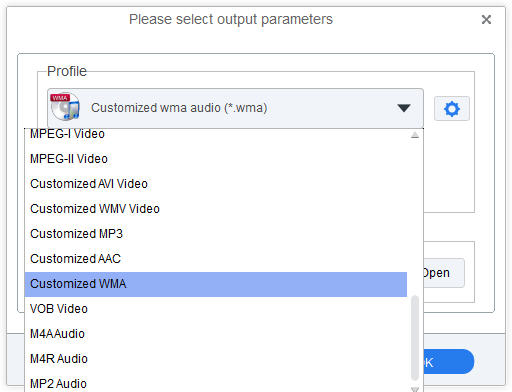Microsoft WMA format is an audio data compression technology developed by Microsoft. It can be used to refer to its audio file format or its audio codecs. It is a proprietary technology that forms part of the Windows Media framework. WMA is widely used for audio codecs on Windows platform.
If you want to extract WMA audio from iTunes movies, M4V Converter Plus is the first choice for you. With M4V Converter Plus, you can get rid of DRM protection from iTunes movie rentals & purchases, as well as TV episodes, music videos on Windows computer (Windows 10 included). Further, it can also convert M4V to WMA and other various video & audio formats with high quality and amazing speed. You can find the main functions of this M4V to WMA Converter for Windows as below.
If you want to convert DRM protected iTunes M4V to WMA audio files, just refer to the following tutorial, which is mianly to tell you how to use M4V Converter Plus to convert iTunes M4V movies to WMA on Windows. This program can work on Mac and Windows platforms perfectly.Free download and try it now.