If you search on google, you will find several similar program you can use to convert M4V to FLAC. M4V Converter Plus always come out top. It is the most effective tool which can remove DRM protection from iTunes movies and convert M4V to any video & audio formats with lossless quality and amazing conversion speed.
This M4V to FLAC converter is a multifunctional program. With it, you can convert any iTunes media files, including iTunes movie purchases & rentals, TV Shows, as well as music videos, to MP4, MOV, FLV, AVI and other video format for playback on various android tablets, game console and smart TV, etc. Besides, this program can enable you to extract FLAC, MP3, M4R, AMR, MP2 audio files with outstanding output quality.
The following tutorial introduces how to convert M4V to FLAC audio in few simple steps. Free download and run the program, you will find a very simple and clean user interface. With it, you can extract FLAC audio from iTunes M4V movies in very easy way.
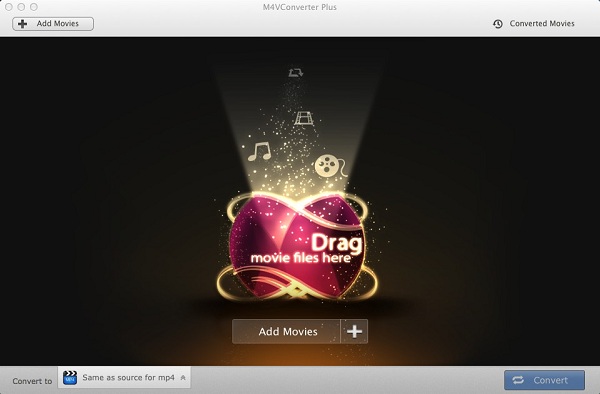
There are three ways to import videos from iTunes library. 1-> You can click Add Movies button in the upper left of screen. 2-> You can also directly drag & drop one or more iTunes videos to the main window. 3-> Go to the top menu bar and select File -> Add Files to import the M4V file.
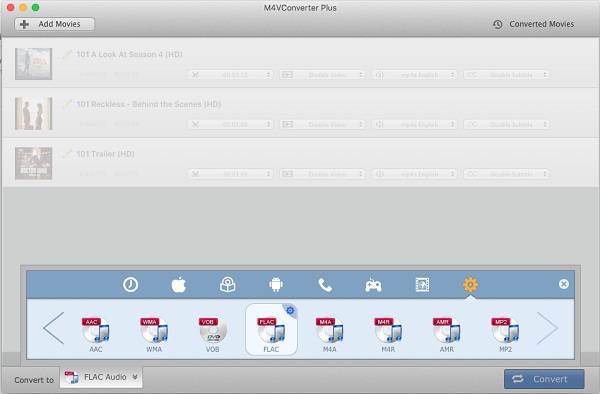
In the Convert to profile list, select FLAC Audio from the setting option.
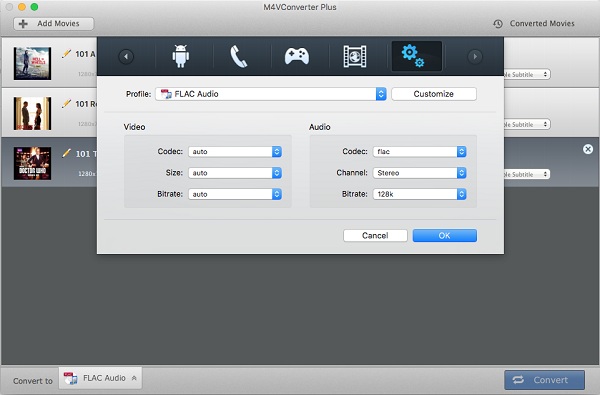
The output audio default setting works well. If you want to customize video and audio encoding settings, just click the gear icon at the top right edge of the FLAC audio option to customize these settings.
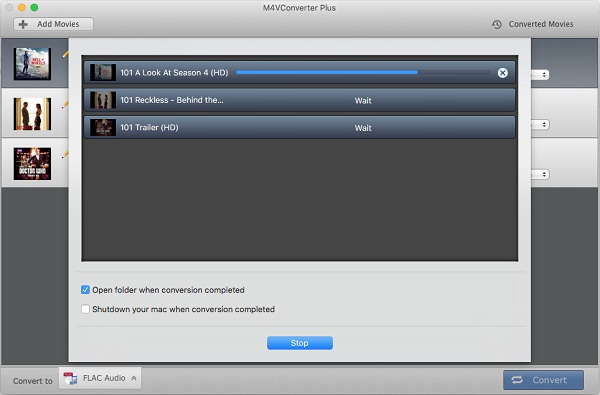
Click Convert button to start the M4V to FLAC conversion process. You can click Stop button to abort the conversion mission.
You can also choose to Shut down your Mac automatically when conversion completed or Open folder when conversion completed.
FLAC (Free Lossless Audio Codec)is an audio coding format for lossless compression of digital audio, and is also the name of the reference codec implementation. Digital audio compressed by FLAC's algorithm can typically be reduced to 50-60% of its original size and decompress to an identical copy of the original audio data.
FLAC support in portable audio devices and dedicated audio systems is somewhat limited compared to uncompressed PCM or common lossy formats such as MP3, but FLAC is generally supported by more hardware devices than competing lossless compressed formats that may have intellectual property constraints.