Chinese mobile manufacturer Oppo has launched the R9s and R9s Plus smartphones. The Oppo R9s and Oppo R9s Plus are available in Gold Rose, Gold and black colour variants in China, and are priced at CNY 2,799 ($405) and CNY 3,499 ($405) respectively.
Oppo R9s Plus is the larger variant of the two. It sports a 6-inch full-HD (1080x1920 pixels) display with Corning Gorilla Glass 5 protection. It is powered by a 1.9GHz Snapdragon 653 octa-core processor paired with 6GB RAM and Adreno 510 GPU. It offers 64GB of internal storage that can be further expanded via the hybrid microSD card slot (up to 128GB).
It packs a 4000mAh battery with VOOC flash charging technology. The company claims that the smartphone can give up to 2 hours of talk time after just 5 minutes of charge. Connectivity options include 4G VoLTE, GPS, Wi-Fi, NFC, and Bluetooth 4.0. The Oppo R9s Plus measures at 163.63x80.8x7.35mm and weighs 185 grams.
Coming to the smaller variant, the Oppo R9s features a 5.5-inch full-HD (1080x1920 pixels) display with Corning Gorilla Glass 5 protection. It is powered by 2.0GHz Snapdragon 625 octa-core processor paired with 4GB RAM and Adreno 506 GPU. It packs a smaller 3010mAh battery with VOOC fast charging tech, and the optics lack OIS. The Oppo R9s measures at 153x74.3x6.58mm and weighs 145 grams.

As we all know, Apple Inc. uses DRM Fairplay protection to encode movies, TV shows and music videos on iTunes Store. Due to DRM, you are not allow to transfer your paid or rented content to common android devices like Oppo R9s. Is there an solution that users can stream iTunes videos from Mac and play them on Oppo R9s?
There are a lot options for you. Here we highly recommend you the powerful iTunes to Oppo R9s Converter - M4V Converter Plus. By converting the iTunes protected videos to unprotected ones, you can stream the converted iTunes videos to your Oppo R9s easily.
M4V Converter Plus can support converting any iTunes videos to common MP4, MOV, AVI, WMV and other popular video formats for playback on Oppo R9s, iPhone 7, Google Pixel, Huawei Mate 9, Xbox 360, PSP, PS3, Samsung Galaxy series, Sandisk Sansa, Google Nexus, Xperia Z series, etc. It can work well on Mac OS Sierra with the latest iTunes installed. Now you can free download the program and follow the guide to begin iTunes videos to Oppo R9s conversion progress on Mac.
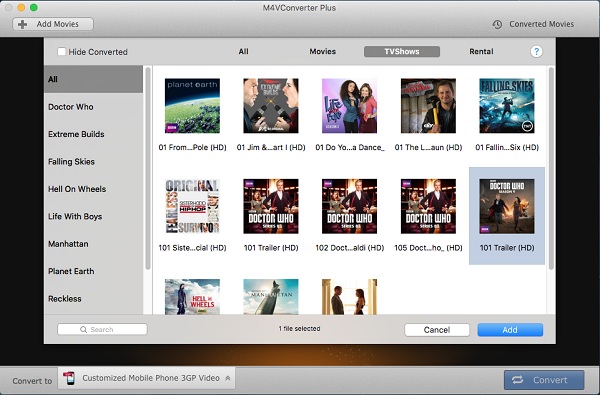
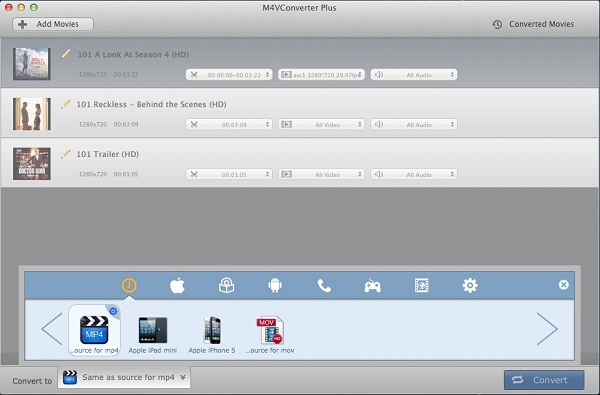
Note: Oppo R9s support playing video formats including 3GP, MP4, FLV, WMV, xVID, AVI, MKV, H.264, H.265, etc. Besides MP4, you can also select 3GP, FLV, AVI as output format.
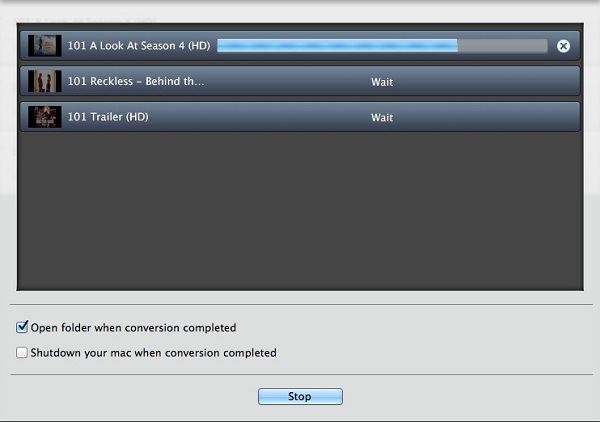
Now plug the Oppo R9s to USB port on your Mac. Click the converted iTunes videos from your Mac and drag it to your phone. Now look, you can steam iTunes videos from your Mac to Oppo R9s easily. Of cource, it is also applies to Oppo R9s Plus users.
| Oppo R9s | Oppo R9s Plus | |
|---|---|---|
| OS | Android 6.0 | Android 6.0 |
| Processor | 2GHz octa-core | 1.95GHz octa-core |
| RAM | 4GB | 6GB |
| Display | 5.50-inch | 6.0-inch |
| Resolution | 1080x1920 pixels | 1080x1920 pixels |
| Rear Camera | 16-megapixel, f/1.7 aperture | 16-megapixel, f/1.7 aperture |
| Front camera | 16-megapixel | 16-megapixel |
| Battery | 3010mAh | 4,000 mAh |
| Storage | 64GB | 64GB |
| Expandable storage | microSD | microSD |
| Colors | Gold, Rose Gold and Black | Gold, Rose Gold and Black |
| Dimensions | 153x74.3x6.58mm | 163.63x80.8x7.35mm |
| Weight | 145 grams | 185 grams |
| Price | $405 | $507 |