![]()
Google Drive is a cloud storage service that allows you to store your documents, photos, videos, and more online. From it, you can also use Google Docs, Google Sheets, and other applications to create and edit various types of files. No matter what kind of operating system you use, you can rest assured that Google Drive will work on all systems. You can store videos up to 5 TB of any resolution, but maximum playback resolution is 1920 x 1080.
I'd like to purchase movies, TV shows from iTunes store because I can always find my favorite movies there easily with cheap price. Now I want to transfer those iTunes videos onto my Google Drive, what should I do?
Most Apple fans may come across the same problem. As we all know, iTunes movie rentals or purchases are M4V video format with DRM protection, which can only be played on iPhone, iPad and other Apple devices. And previously purchased items might not be available if they're no longer on the iTunes Store. The rentals will expire when either the 30 day or 24-hour limit is reached. Once the rental expires, the rental is automatically deleted. Most iTunes users want to keep the movies forever for fear of losing them from iTunes Store someday. So syncing iTunes movies to Google Drive is a good choice to keep iTunes purchased or rented movies.
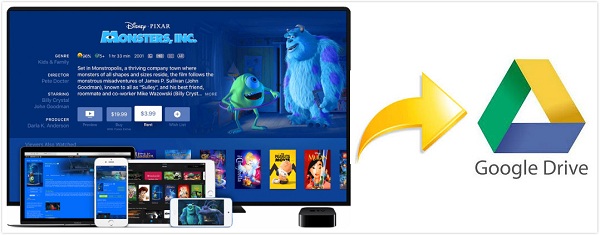
If you want to upload iTunes movies to the Google Drive, this article will simply the best method of converting iTunes DRM protected videos to Google Drive supported. According to Google Drive Help center, it supports several video file types such as MP4, 3GPP, and MOV files (h264 and MPEG4 video codecs; AAC audio codec), AVI, WMV, FLV, etc.
M4V Converter Plus for Win (for Mac version) is a professional iTunes movies converter. With it, you can unlock the protected iTunes videos by converting iTunes M4V rentals and purchases to DRM-free MP4, AVI, FLV, WMV, etc. with 5.1 audio tracks, subtitles preserved.
Besides, it enables you to extract MP3, AAC, M4A audio files from M4V videos without quality loss. The program is fast and efficient, which makes you transfer iTunes movies to Google Drive at ease. Here is a step-by-step guide for you.
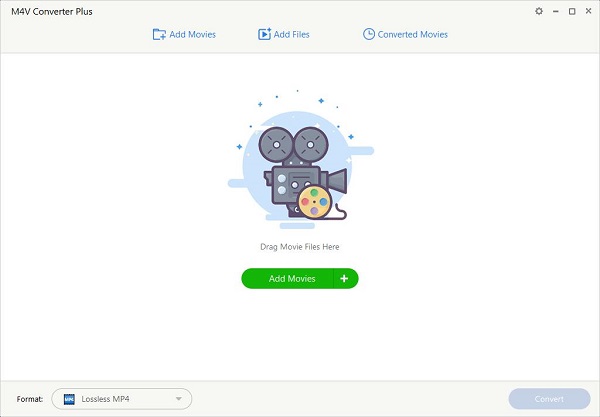
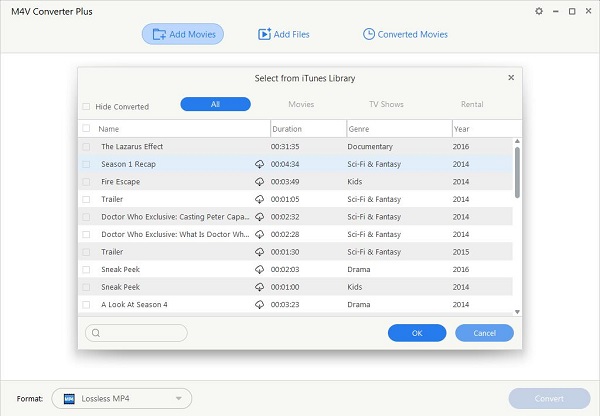
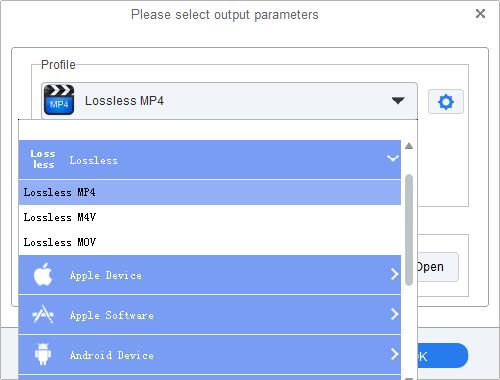
Note. Make sure the output format you choose supported by Google, like MP4, AVI, WMV, FLV, etc. And you can also choose Lossless MP4 by default.
After the conversion finished, open Converted Movies folder and you will find the converted iTunes movies there.
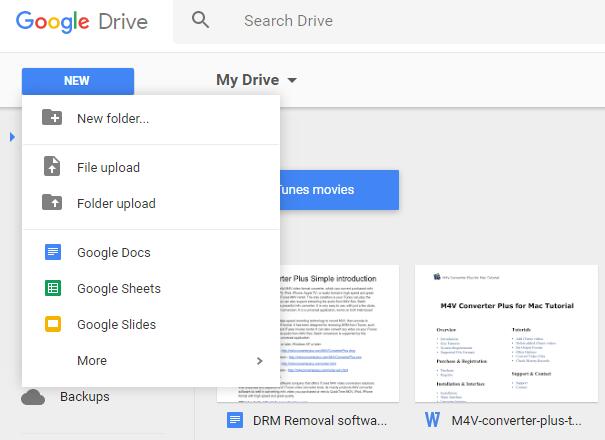
1. Open your Google Drive. Click New button -> File upload / Folder upload to upload the converted videos or folders from your computer.
2. It will take a few minutes (sometimes longer) for your video to be processed. Once it done, you can click on the video and it will play right in the browser.
After upload the iTunes movies on your Google drive, you can share them with others and access them on any computer, smartphone, or tablet freely.