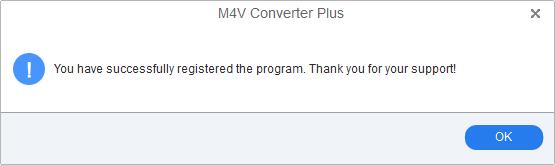M4V Converter Plus is an all-in-one video converter application for windows, it can convert any video files including DRM files in your iTunes to unprotected M4V or MOV files.
The trail version of M4VConverterPlus can only convert 1 minute of each video you want to convert. After you have bought a license, we'll send you keycode via Email.
Before you start to register, we advise you to download the latest version of M4V Converter Plus, and install it.
Tips: For the Version 5.1.0, users need to register the software online. Even you have registered the software successfully, when you upgrade to the Version 5.1.0, you still need to register online again. Sorry for the inconvenience.
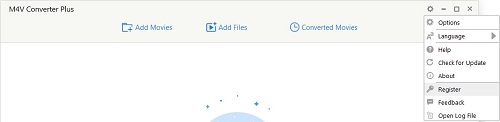

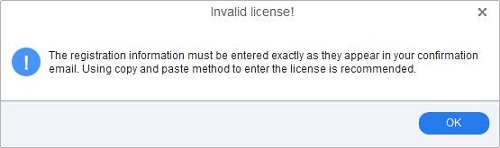
Notice:
1. Make sure the both "Registration Name" and "Registration Code" are provided by our company after you pay the registration fee. If you have not paid, please click Buy online to purchase.
2. "Registration Name" and "Registration Code" you enter is both kept completely and correctly, if wrong, an error message will pop up as below: