M4V Converter Plus needs to read iTunes Library information through the file "iTunes Library.xml". For iTunes 12.2 users, you need to allow iTunes to share the xml file:
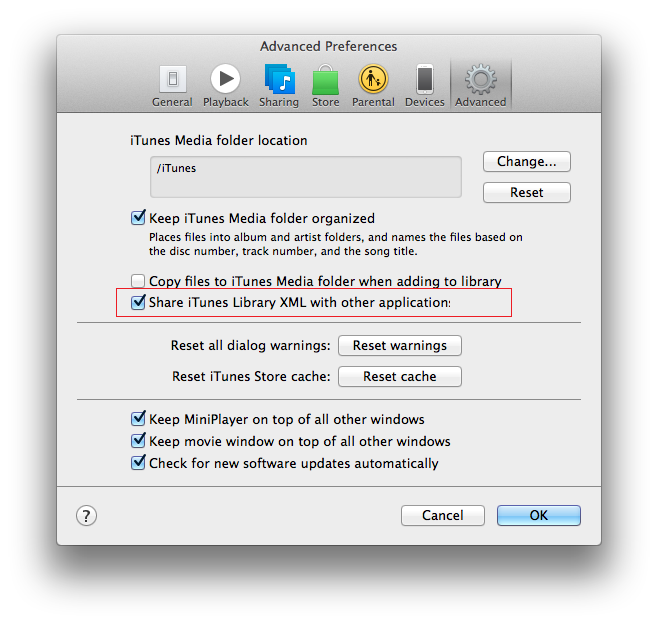
Choose Preferences. Then click Advanced and check on the box beside "Share iTunes Library XML with other applications".
If still you can't find any M4V video in converter, please drag the M4V files to the converter directly from your file folder.
This file contains some (but not all) of the same information stored in the iTunes Library file. The purpose of the iTunes Library.xml file is to make your music and playlists available to other applications on your computer.