"I have m4v videos purchased from iTunes Store and I am trying to convert M4V to MPEG1 file. Any suggestions or help is appreciated. -Spinnerly asked at macrumors"
This article is mainly to tell you how to convert all iTunes M4V videos to MPEG-1 with M4V Converter Plus for Mac (El Capitan, Yosemite, Mavericks, Mountain Lion, Lion and Snow Leopard included). It is a professional yet easy-to-use M4V converter. With this M4V to MPEG-1 converter, you can easily remove DRM from iTunes movies and convert M4V to other plain video formats with lossless quality. key features of the M4V Converter Plus you can see below.
To convert iTunes videos to MPEG-1, please make sure you have downloaded the latest version of the program first. Before we start, you should to know that this program you free download is a free trial version, to purchase you can hit Buy Now button. And now follow the steps below:
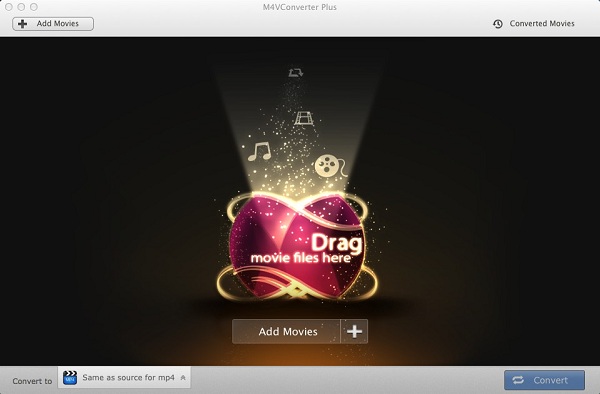
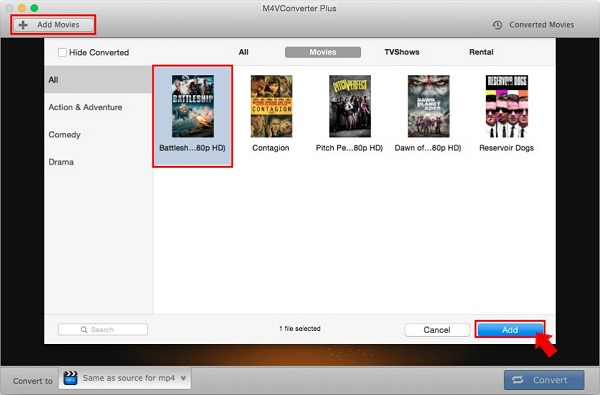
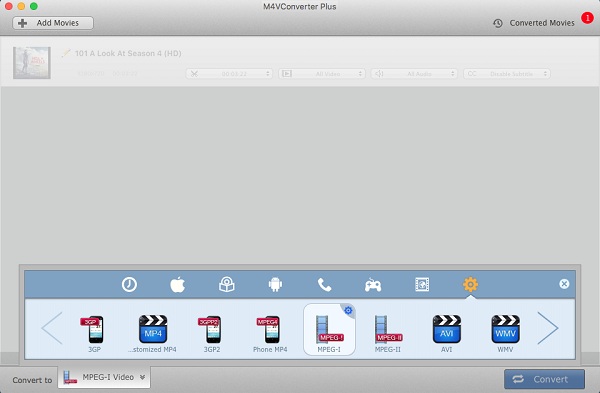
In the Convert to profile panel, click gear icon and select MPEG-1 Video. To change the codec, resolution, bit rate and other video settings, click the small gear icon on the MPEG-1 format.
MPEG1 is a standard for lossy compression of video and audio. It is designed to compress VHS-quality raw digital video and CD audio down to 1.5 Mbit/s (26:1 and 6:1 compression ratios respectively) without excessive quality loss, making video CDs, digital cable/satellite TV and digital audio broadcasting (DAB) possible.
Today, it has become the most widely compatible lossy audio/video format in the world, and is used in a large number of products and technologies. Perhaps the best-known part of the MPEG-1 standard is the MP3 audio format it introduced.