Maybe someone want to find a solution about how to change M4V videos purchased from iTunes to MPEG-2 video on your PC. So is there an ideal M4V Converter for choose? Sure. M4V Converter Plus is strongly recommend to you. It is one of the best iTunes M4V videos converting software to encode DRM-ed M4V files to standard video formats, such as MP4, MOV, FLV, AVI, WMV and so on. In this way, you can play all purchased iTunes videos on any apple and non-apple devices freely.
M4V Converter Plus is also the best M4V to MPEG-2 converter which can help you remove DRM protection from iTunes videos and convert to MPEG-2 video without quality loss.
M4V Converter Plus will provide a simple technique for converting iTunes videos you purhcased or rented. Maybe it is not the most popular program compared to many others in the market but its stability will steer you to download and buy it. With it, you don't worry about the annoying ads and virus. It is completely save. Now you can follow the below tips about learning how to convert iTunes M4V video files to MPEG-2 quickly and easily.Go and have a trial now.
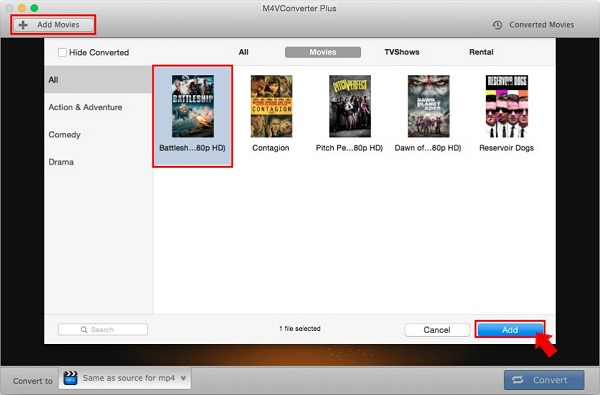
At first, download, install and run the program. And then click Add Movies button to select the iTunes M4V videos you want to convert. You can also drag and drop the videos to the program directly.
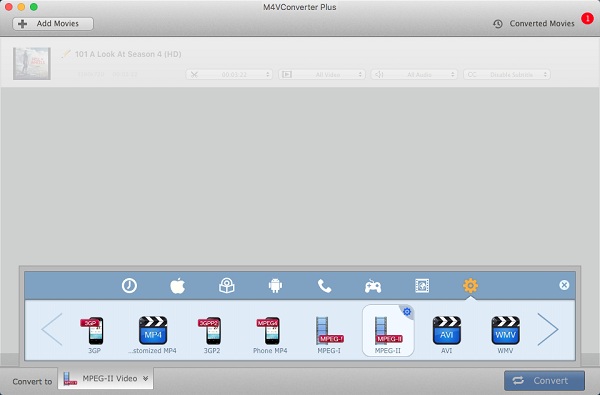
Click Convert to drop-down list to select output format. Here we choose MPEG-2 Video from setting option.
After all settings finishes, just click on Convert button to quickly start converting your iTunes M4V video file to MPEG-2 Video.
REFERENCE: MPEG-2 (aka H.222/H.262 as defined by the ITU) is a standard for "the generic coding of moving pictures and ISO/IEC 13818 MPEG-2 at the ISO Store. It describes a combination of lossy video compression and lossy audio data compression methods, which permit storage and transmission of movies using currently available storage media and transmission bandwidth. While it is not as efficient as newer standards such as H.264 and H.265/HEVC, backwards compatibility with existing hardware and software means it is still widely used, for example in over-the-air digital television broadcasting and in the DVD-Video standard