A good movie, not only because the wonderful stories attract viewers, the wonderful movie music also gives you the deep impression. With the amazing movie music, some movies are precisely getting all kinds of awards. For example, Smith's song, The Writing's on the Wall, won the 88th Academy Awards' musical prize for a James Bond theme. Many movies' music are so perfect that people would like to extract audio tracks from movies.
iTunes Store is one of the largest online media stores in the world providing a great amount of movies. You can purchase or rent hit movies like The Revenant, The Hunger Games, The Big Short, Spectre, etc from iTunes Store. But iTunes movies are M4V formats with DRM protection. In case of DRM, you can only play iTunes movies on iPod, iPhone, iPad and Apple TV. If you want to extract MP3 audio from iTunes movie rentals and purchases, you may run into obstacles. The following is a detailed tutorial to tell you how to extract MP3 audio from iTunes movies use the M4V to MP3 converting program we recommended - M4V Converter Plus.
M4V Converter Plus, a professional M4V to MP3 Converter, which can help you to remove DRM and extract MP3 soundtracks from any iTunes M4V files. With it, you can customize the audio tracks and set the segments as your personal ringtone for your iPhone or Android smartphone. Besides, it can remove DRM from iTunes video files so that you can play iTunes videos without any limitations. The more important functions you can find below.
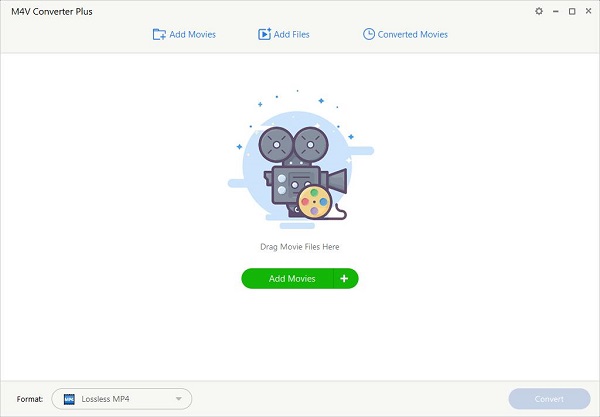
First of all, you can download the M4V to MP3 Converter on the Windows OS by clicking the green button above. Install and open it, now you can see the complete user interface as shown on the right.
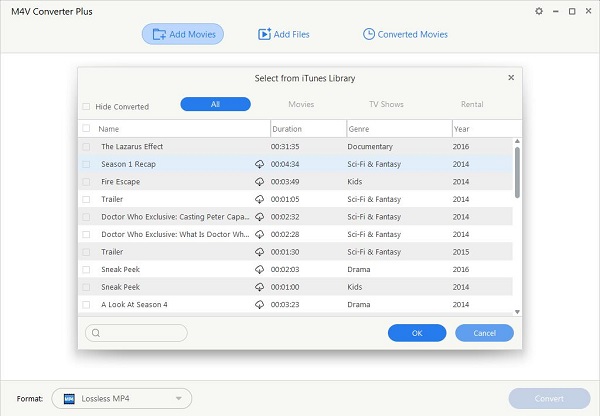
To import M4V files that you wanna convert to MP3, just click on the Add Movies button. The add window will pop up, choose iTunes M4V files you want to convert.
Tips: Make sure you have authorized your computer in iTunes before you use it to import M4V videos.
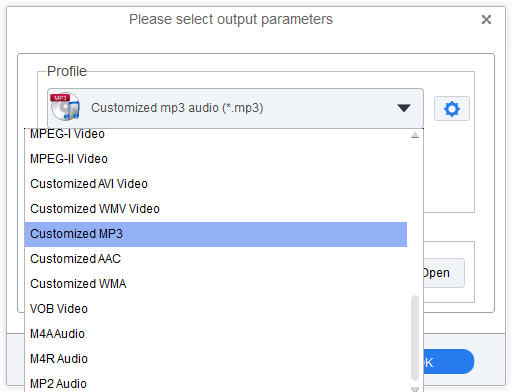
Your choice of file format really depends on the devices you have. Now, click the profile blue panel, you will see formats setting window. Press the last section Custom Settings > Customized MP3.