The Huawei P10 and P10 Plus have been announced at a press conference the day before Mobile World Congress 2017 kicks off in full in Barcelona. The new devices have improved designs, enhanced camera technology and a few other upgrades to refine the already impressive Huawei P9.
The Huawei P10 features a 5.1-inch 1080p display and Huawei's own Kirin 960 processor, which has proven to be quite powerful according to leaked early benchmark tests. The phone includes 4GB of RAM, 64GB of internal storage and microSDXC support, as well as a large 3,200 mAh battery. The handset also sports a Leica-branded dual-lens rear camera setup that marries a 20-megapixel monochrome sensor with a 12-megapixel main sensor. And yes, Huawei has aped the Portrait Mode feature from Apple's iPhone 7 Plus to create a bokeh effect on portraits that's similar to what you would get from a DSLR.

The Huawei P10 Plus features many of the same specs as the Huawei P10, but it comes with a 5.5-inch WQHD display, a bigger 3,750 mAh battery, 6GB of RAM, 128GB of internal storage, and the rear cameras have a wider f/1.8 aperture compared to the f/2.2 aperture on the P10.
The Huawei P10 and P10 Plus will be released in March in several markets including Europe, Malaysia, Mexico, Australia and more, and they'll be available in a number of sleek and unique colors. Huawei has stated that the P10 will cost €649 (about $685) in Europe, while the P10 Plus will start at €699 (about $738).
The Huawei P10 might be 2017's the biggest smartphone with fun color choices. And it would obviously be a better mobile device to watch movies on the go. But iTunes movies are M4V format with Apple DRM protection, which prevents you playing on Android smartphone like Huawei P10. Yet you have the opportunity to watch iTunes movies on your new Huawei P10. Just use a third-party iTunes movie Converter to remove DRM and convert iTunes M4V files to Huawei P10 supported video file formats, including 3GP, MP4, WMV, RM, RMVB, and ASF.
M4V Converter Plus for Win (or for Mac) is a perfect choice for you. With it, you can legally remove DRM from iTunes purchased movies, Rentals and TV Shows by converting protected M4V to plain MP4, WMV, 3PG, etc with original subtitles & 5.1 audio tracks kept. In this way, you can play iTunes movies on any devices as you like. What's more, it also allows you to extract audio files from M4V videos and save as MP3, FlAC, WAV, WMA and so on. The following tutorial will discuss about the simple solution to stream and play iTunes movies on Huawei P10 step by step.
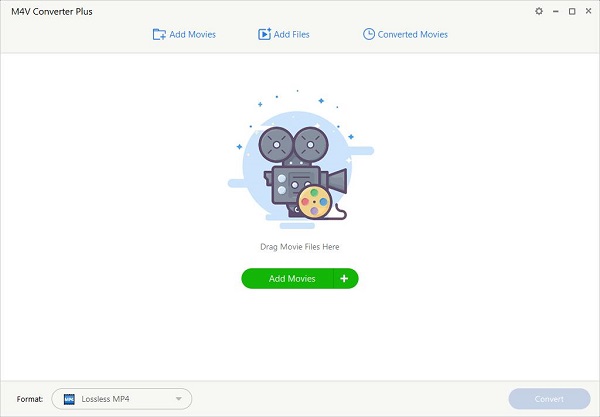
You can find the user interface on the right. At the same time, iTunes will open automatically.
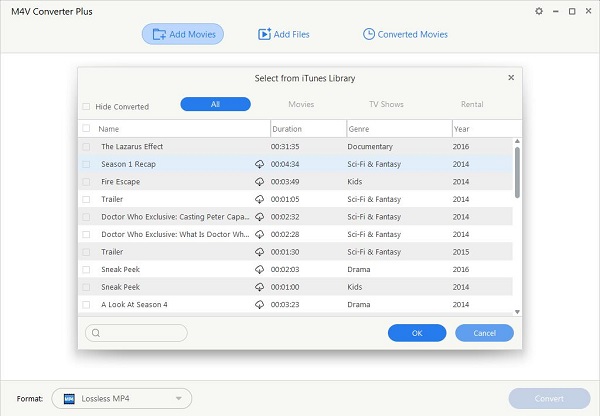
Click Add Movies button, it will pop up the adding window. Select the movie you want to play, then click OK.
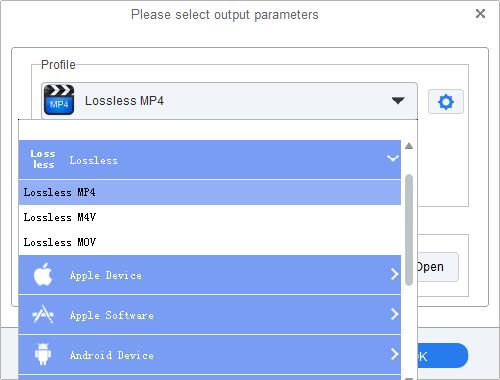
M4V Converter Plus for Win provides a full range of preset profiles, you are able to easily convert iTunes M4V movies and TV shows to Huawei P10 and P10 Plus. Now you can choose Lossless MP4 from profile panel by default.
When the conversion is finished, you will get the iTunes videos in MP4 formats without any quality loss. Connect your Huawei P10 or P10 Plus to the PC via USB cable, then drag and drop the converted iTunes videos to the smartphone. Now you can play iTunes movies on Huawei P10 and P10 Plus without any restriction.