MP4 is short for Moving Picture Expert Group - 4. When it comes to business applications, the use of MP4 makes it possible to hand presentations on the web site that discuss various goods and services offered by the company. The format can be used to dress up presentations for prospective clients, as well as a tool in sales and marketing campaigns. Whether for fun or as a business tool, MP4 is a versatile format.
M4V is a video container format developed by Apple Inc. and is very similar to the MP4 format. But M4V files may optionally be protected by DRM copy protection.
Apple uses M4V to encode video files, such as TV episodes, movies and music videos in iTunes Store. The copyright of M4V files may be protected by using Apple's FairPlay DRM copy protection. To play DRM protected M4V files, the computer needs to be authorized (using iTunes) with the account that was used to purchase iTunes videos. And you can also play iTunes M4V videos on TV, iPhone, iPod and other Apple devices. Unprotected M4V files may be recognized and played by other non-apple players by changing the file extension from ".m4v" to ".mp4", DRM protected M4V files won't do.
M4V Converter Plus for Mac is an all-in-one M4V files to MP4 Converter, which can remove DRM from iTunes TV episodes, movies, and music videos and convert M4V files to MP4 easily. Besides, it can also convert M4V files to other video formats (MOV, FLV, AVI, MPEG-1, VOB, etc) for playing on various devices, including Galaxy S7, PS3, Xbox 360, Google Nexus, iPhone SE, iPhone 6s and so on. M4V Converter Plus is easier to operate than any other similar M4V to MP4 conversion tools.
With M4V Converter Plus, you can complete converting the DRM-ed M4V files to MP4 conversion process with 30X faster speed. And it provides you with a high output quality. Free download and have a try now.
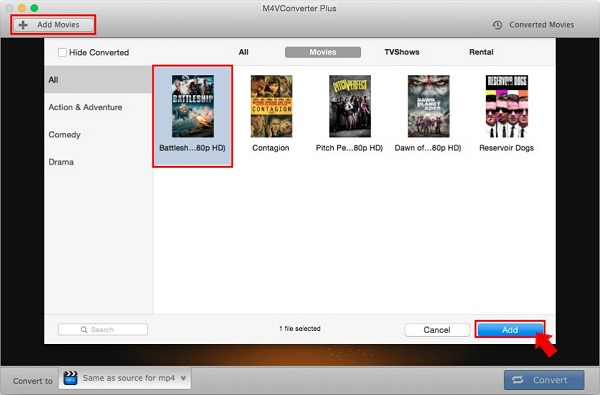
Click Add Movies, then choose the M4V file you want to convert. Import the iTunes M4V file to the program.
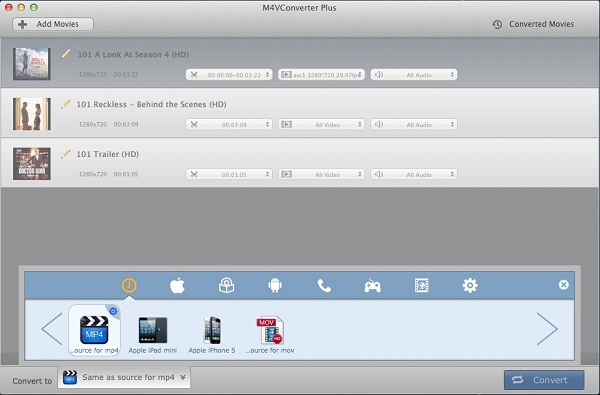
In the lower left corner, you will find the Convert to profile drop-down list. And you can choose MOV, FLV, WMV, AVI and other video formats, you also can extract audio from iTunes videos and save as MP3, AAC, FLAC, WMA, etc. Here we want to convert M4V files to MP4, so we select Same as source for mp4 from format panel directly.