SWF is an abbreviation for small web format, an Adobe Flash file format used for multimedia, vector graphics and ActionScript. Originating with FutureWave Software, then transferred to Macromedia, and then coming under the control of Adobe. SWF files can contain video and vector based animations and sound and are designed for efficient delivery over the web. SWF files can be viewed in a web browser using the Flash plug in. Or you can open SWF files with SWF players.
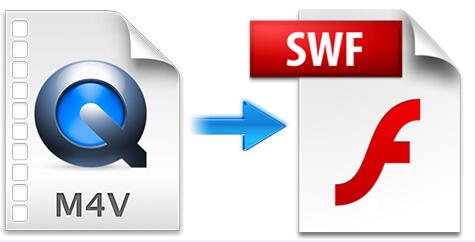
If you want to convert iTunes videos to SWF, you can go to try M4V Converter Plus. It is a professional M4V Converter that works on both Mac (macOS Sierra and macOS El Capitan included) and Windows (10/8/7) with ease. And it provides a series of functions to help users to convert iTunes movies to SWF successfully.
The following provides a very simple guide on how to convert iTunes movies to SWF on Mac. Before you start, please make sure you have installed the latest iTunes and downloaded the iTunes videos you want to convert.
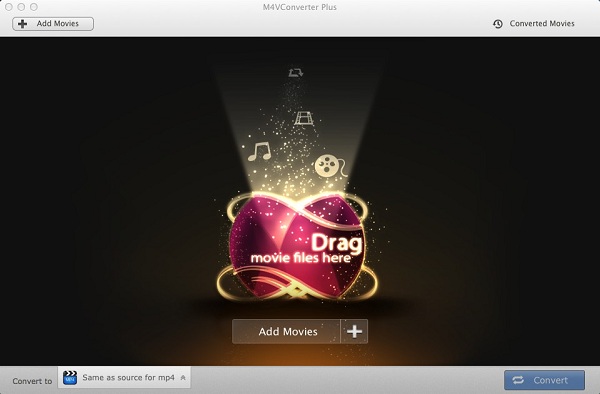
Note. The downloaded program is a free trial version, which limit you to convert one minute for each file.
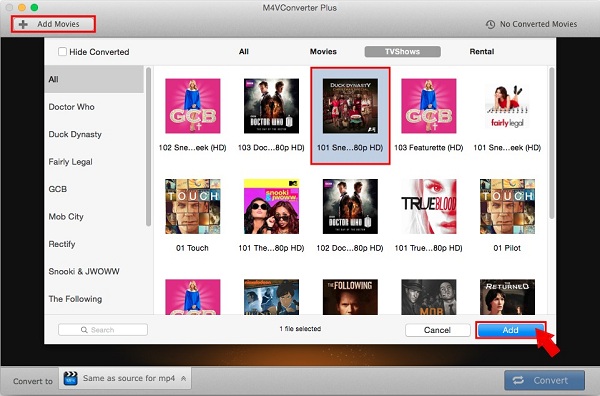
You can drag and drop iTunes videos to the main window directly. Alternatively, you can also click Add Movies button and choose M4V videos from the addding window.
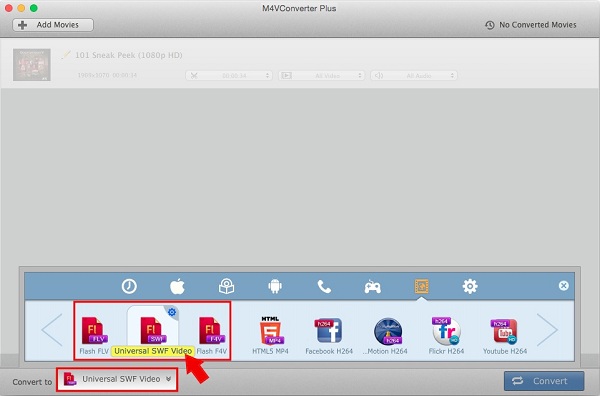
Click Convert to drop-down list and choose Universal SWF Video as the output format.
If necessary, customize the Codec, Size, and Bitrate of the output file by clicking the Gear button. Besides, you can clip the added iTunes movies into small segments using Scissors option.
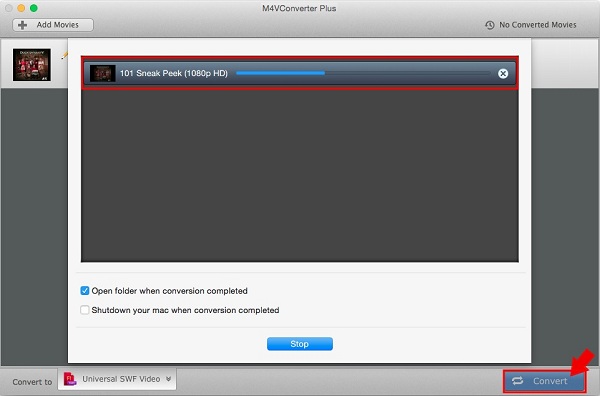
Click Convert button, the smart M4V to SWF Converter would do the rest automatically. When the conversion is done, you can get the SWF files from the Converted Movies folder easily.