WMV, this stands for Windows Media Video file, can contain video in one of several video compression formats developed by Microsoft. The original video compression format used in the file was originally designed for Internet streaming applications, as a competitor to Real Video. WMV files can be opened with Windows Media Player, and very likely some other popular media player applications as well.
iTunes is the world's best way to play your collection of movies, TV shows, music videos and more. The iTunes Store now has more than 40,000 TV episodes, and more than 5,000 movies available for rent and purchase. Of course, iTunes isn't perfect, movies or TV shows you get from iTunes Store are M4V files with Apple DRM protection. Due to DRM, you are limited to watch the movie on Apple's products only and up to five (originally three) authorized computers simultaneously.
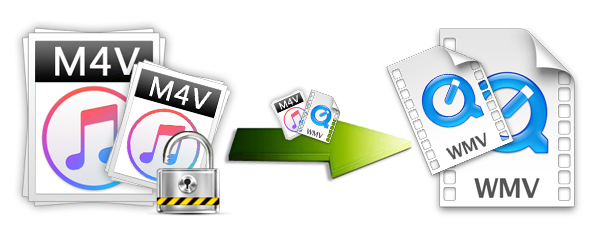
If you'd like to convert iTunes movies / TV shows to WMV on Windows, it is difficulty for you to solve the problem without a tool helper. M4V Converter Plus is one of the best legal, clean and safe software for you. With it, you can convert iTunes movies with .m4v extension to WMV quickly and easily.
Here get M4V Converter Plus, the best iTunes M4V to WMV converter downloaded for free, install it. Before launching the program, please make sure you have installed the latest version of iTunes. And following the instructions to convert DRM protected M4V to WMV on windows computer now.
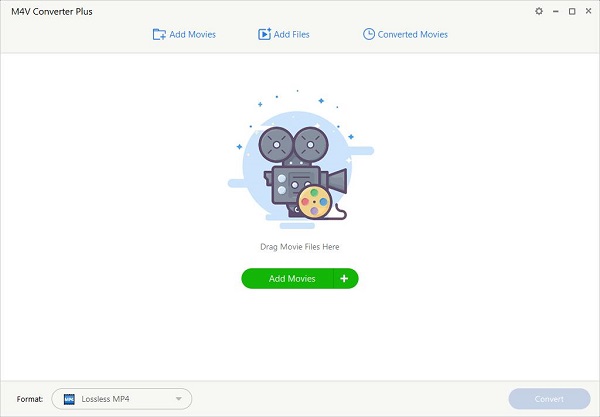
Open the program, you will see the simple interface. And you can import iTunes movies / TV shows by clicking Add Movies button or dragging the movies to the window directly.
The program supports batch conversion, so you can import multiple videos at once.
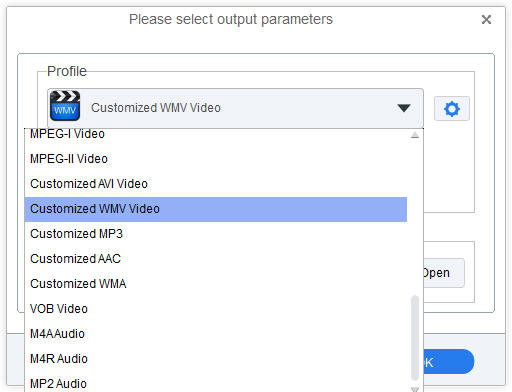
Click on the profile drop list in the bottom right corner of the screen, choose Customized WMV Video from the Custom Settings option.
Some additional output formats are also available with this M4V to WMV converter, include MP4, MOV, AVI, FLV, Samsung galaxy series and other popular android devices.
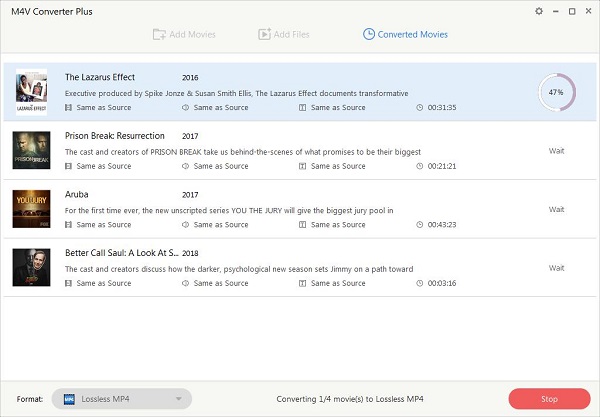
Begin converting iTunes M4V videos to WMV by clicking profile blue box.
After conversion finished, you will find the converted iTunes movies with .wmv extension in the Converted Movies folder.