Google Nexus, a line of Android Devices from 2010 produced partly by Google, run the Android operating system. Google manages the design, development, marketing, and support of these devices. As of November 2015, the phones currently available in the line are the Nexus 6P (made with Huawei), the Nexus 5X (made with LG), and the Nexus 6 (made with Motorola Mobility). These Nexus new smartphone come with the best Google apps pre-installed, run Android 6.0 Marshmallow perfectly.

iTunes is the world's best application to play your collection of movies, TV shows and more. It allows a person to play iTunes library with up to five apple devices. Although Nexus series are powerful smartphone, they don’t support iTunes movies playback. Why? Mainly because movies you bought or rented from iTunes store are M4V format with DRM protection. Google Nexus smartphone can only support video formats: H.263, H.264/MPEG-4, MPEG-TS, 3GPP, VP8. iTunes M4V is not included. Thus, you have no freedom to watch iTunes movies on Google Nexus 4/5/6/5X/6P. What can we do to play iTunes movies on Google Nexus smartphone?
There are a lot of program out that can solve the problem, here I recommend M4V Converter Plus for you. It's not the best, but the combination of its legal DRM unlock, wide devices selectable, various video & audio support and Mac & Windows compatibility make it the go-to first choice.
It is capable of removing DRM from iTunes movies legally and converting iTunes M4V movies to video supported by Google Nexus 4/5/6/5X/6P easily. Now let’s focus on how to convert iTunes movies for playback on Google Nexus 4/5/6/5X/6P with M4V Converter Plus.
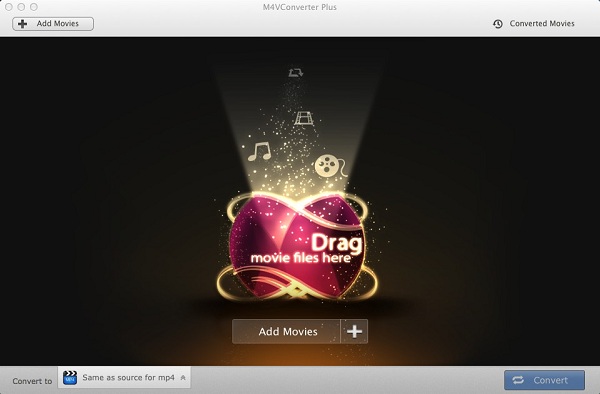
Note: This program has a free trial version, which let you convert an iTunes movie file for one minute.
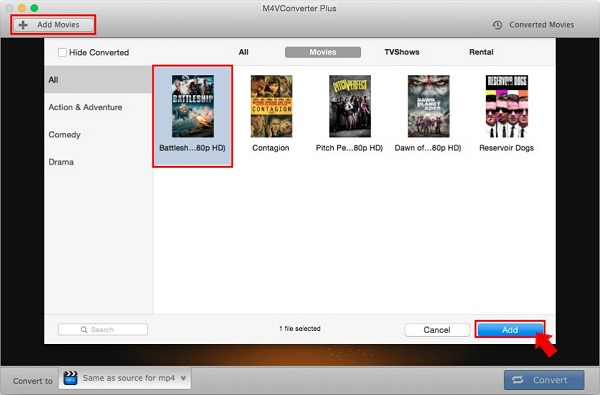
Import iTunes movies you would like to convert by clicking Add Movies button. All videos will show up in pop-up window. If you have a large number of videos, you can find the iTunes videos you need by using the search box.
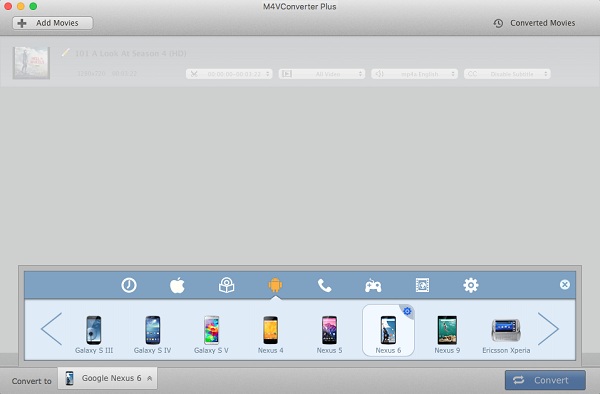
There are two feasible methods to choose an appropriate output format for your Nexus phone. 1-> Click the Convert to profile drop-down list, select Same as source for mp4. 2-> In the Profile panel, find Android icon and choose the Nexus Model according the mobile you have.
After all settings completed, click Convert button to start iTunes movies to Nexus conversion progress.
For a moment, you will get the converted files. Now you can transfer these files to your Nexus 4/5/6/5X/6P via USB cable. And then you can play any iTunes movies on Nexus 4/5/6/5X/6P on the go.