The LG G5 is the most exciting smartphone from 2016 so far. It's launching directly against the Samsung Galaxy S7. The G5 is really different which has a bottom and battery that detach, allowing you to clip in new modules that give the G5 special abilities, like a better camera or higher-quality sound. LG G5 is worth your money, and it's only going to get better.

If you own movies in MP4, DviX, XviD, H.264 and WMV formats, those movies can be played on LG G5 really easy. Just connect your LG G5 to the computer via USB drive. So you can drag and drop any video files you want to it very easily from your PC to LG G5.
However, the problem is that, it could be hard for you to download movies from iTunes to your computer because of DRM copyright protection, let alone transfer iTunes movies to LG G5. Although you have purchased or rented the iTunes movie, you still unable to play it at will. Is there any efficient method to play iTunes movies on your LG G5?
The answer is YES. You can use iTunes to LG G5 Converter - M4V Converter Plus. It can convert to MP4, WMV supported by LG G5. Best part is, you can import any iTunes videos to the program, including iTunes movies, Rentals and TV shows. M4V Converter Plus offers both Windows and Mac version for you. So how to play iTunes movies on LG G5 easily? Just follow these steps.
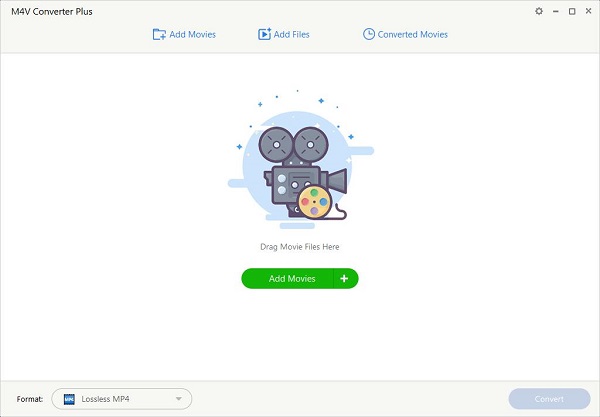
Install and run the iTunes to LG G5 converter. Then register your account after you purchased the full version.
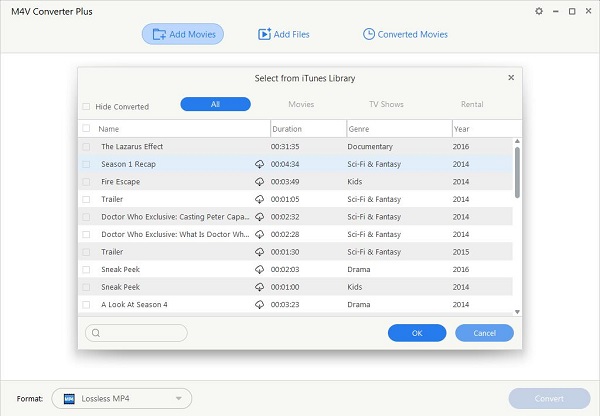
Click Add Movies button to import iTunes DRM protected videos. You can rename and clip the iTunes videos by clicking Movie Edit icon before conversion.
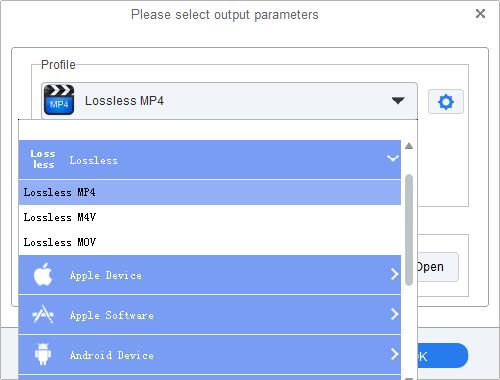
As mentioned above, LG G5 supports playing videos in MP4, DviX, XviD, H.264 and WMV formats. Here we choose Lossless MP4 as output format from profile drop-down list on the bottom right corner.
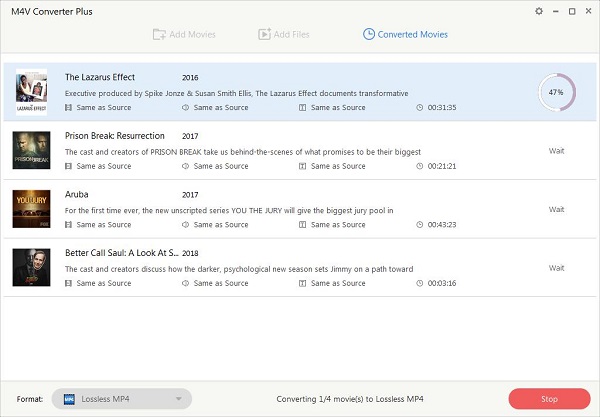
Click prifile blue box and the imported iTunes videos will be converted in batch.
After conversion, you can transfer iTunes movies from Converted Movies folder to your LG G5 for playing anytime and anywhere.