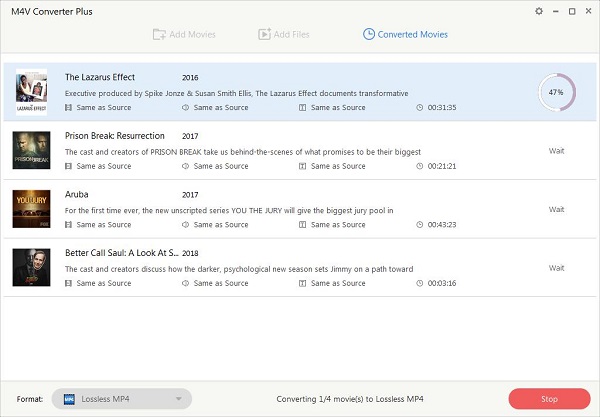![]()
Not seeing movies or TV shows purchased from iTunes on Realplayer. Why can't I see the TV show or movie I bought from iTunes into RealTimes? A question asked on RealTimes Support Community.
According to Real official statement: when you download iTunes movies and TV shows, iTunes is not allowed other applications to access the content, including Realtime. These videos will not show up in Realtimes.
RealPlayer is a cross-platform media player app (available for iOS devices, Android devices, Mac desktop, and Windows PCs), developed by RealNetworks. The media player is compatible with numerous container file formats of the multimedia realm. It will allow you to download web videos and watch anywhere without streaming.
Moreover, you can play and burn audio CDs of your favorite videos, podcasts and music. And keep private videos private by requiring a PIN to access them. It can also allow you to import music and playlists from iTunes into your RealPlayer Library. If we want to watch iTunes movies or TV Shows in Realplayer, what should we do?
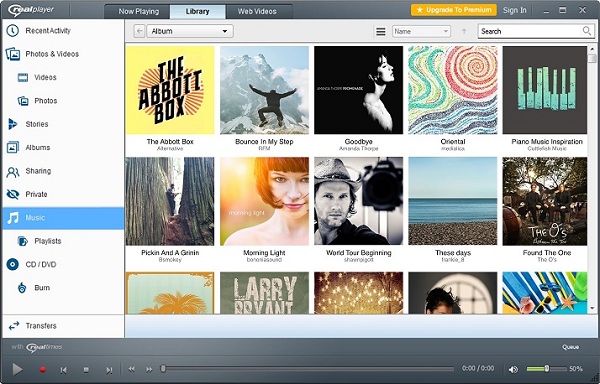
As Real said at the beginning, iTunes is not allowed other applications to access the content, why? That's because movies or TV shows you purchased from iTunes Store are M4V files with Apple DRM protection, which prevent you playing the iTunes videos on Apple's products only and up to five authorized computers simultaneously. And RealPlayer can recognize the file format of the video or audio file including avi, mp4, mp3, wma, wav, flv, MPEG, and more.
If are intending to watch iTunes movies or TV Shows in Realtime Realplayer, it is better to use the third-party program that can convert DRM protected iTunes videos to Realplayer supported. Among similar iTunes movies converting software, M4V Converter Plus is highly recommended for you, because of its intuitive as well as powerful features and performance for iTunes movies converting.
Yes, M4V Converter Plus for Win (it also has the Mac version) gives you the better conversion experience. With it, you can easily convert iTunes purchased movies or TV shows, Rentals and music videos to popular common video or audio formats. Now following the instructions below to convert iTunes DRM protected videos to RealTimes RealPlayers for playback.
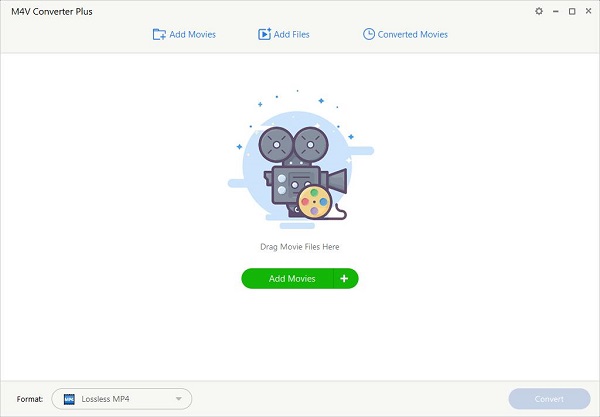
Free download M4V Converter Plus for win on your PC, intall and launch it. Then import iTunes movies or TV shows by clicking Add Movies button. The program supports batch conversion, so you can import multiple videos at once.
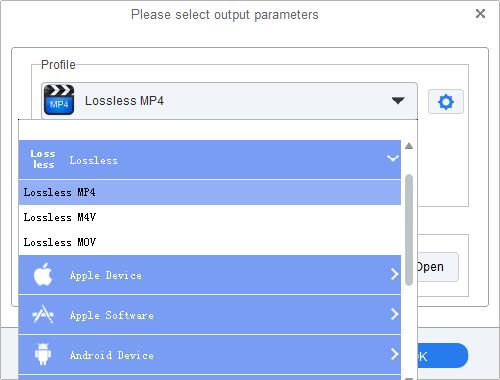
Now go to Profile blue panel, select a suitable format for RealPlayer. There are various video formats you can choose, including common video formats like Lossless MP4, AVI, WMV, FLV, MPEG and iPhone, iPad, Galaxy S7, PS4 or other popular mobile devices.