M4V is one of the formats used for video pod casts, based on a codec used by the QuickTime. This codec is part of the MPEG-4, a global multimedia standard and this standard was introduced to provide optimized video pod casts for the video iPod. QuickTime is multimedia software that is used to display synchronized graphics, sound, video, text and music. This was introduced Produced by Apple Computer Inc. the software is available in versions for Mac OS and Windows. M4V is a standard file format for videos for iPods and PlayStation Portables developed by Apple.
MP4 is short for Moving Picture Expert Group-4. When it comes to business applications, the use of MP4 makes it possible to hand presentations on the web site that discuss various goods and services offered by the company. The format can be used to dress up presentations for prospective clients, as well as a tool in sales and marketing campaigns.
You can play the purchased M4V file with iTunes, iPod, or iPhone. You can not play M4V videos on your players other than Apple devices.
iTunes M4V rental can only play on 1 device. DRM - protected prevent you playing M4V on your own devices.
If you want to play M4V on other players, you need to remove DRM from M4V and convert protected M4V format first. Such as convert M4V video to MP4 format, and then you could play it on your devices freely.
If you want to rename the .M4V to .MP4, you must convert the formats. What you need is M4V Converter Plus, it is powerful DRM removal tool and converter software. M4V Converter Plus could easily remove DRM protection legally and convert M4V to MP4 or other formats with high quality.
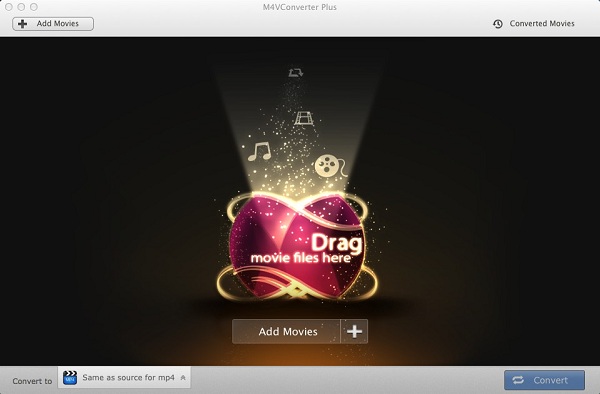
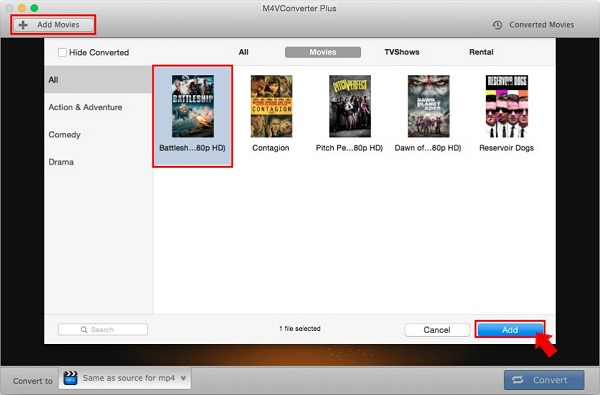
Click Add Movies, and then choose the M4V video files you want to convert. Click Add. You can also drag the file to the software for saving your time.
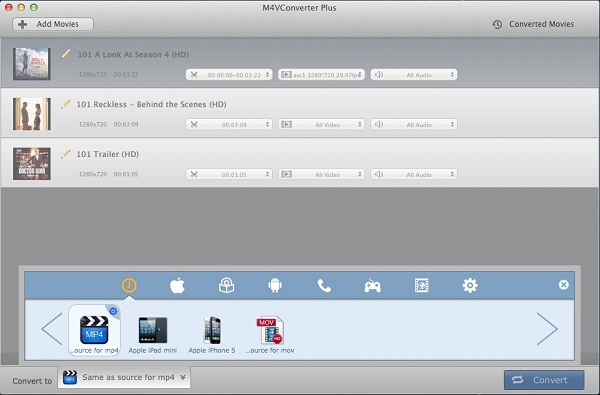
Then, you need to choose a suitable format. To convert M4V video to MP4, you are recommended to click the Convert to format list and choose Same as source for mp4 as output format.
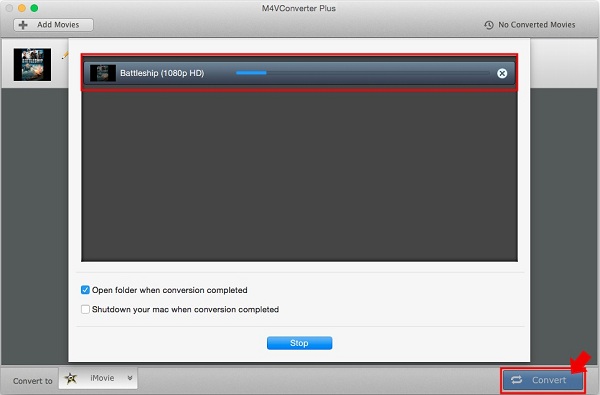
Click Convert button to begin converting M4V video to MP4. You can see the software works with a high speed. Few seconds later, you can see the unprotected video files on your Mac.