The iMovie for Mac, a major production, lets you enjoy your videos like never before. Browse your clips more easily, instantly share your favorite moments, and create beautiful HD movies and Hollywood style trailers. Updated for OS X Yosemite, iMovie Theater is now for your feature presentation. The movies and trailers you've made can appear as a beautiful display of movie posters.
When you want to make clips from your iTunes movies, you may want to know whether iMovie can add your iTunes movies? If not, how to add iTunes movies to play on iMovie?
Unfortunately, iMovie can't support adding iTunes movies to edit indeed. Because iTunes movies with the DRM can be restricted the freely use and transfer of digital content. If you want to import iTunes videos to iMovie, you can convert iTunes videos to iMovie supported video formats. In this way, you can add iTunes movies to iMovie easily with M4V Converter Plus. It provides almost popular output formats suitable on any devices and players. You can just choose the right format and the converted output format can be well done with your device. It is really convenient to use iTunes movies.
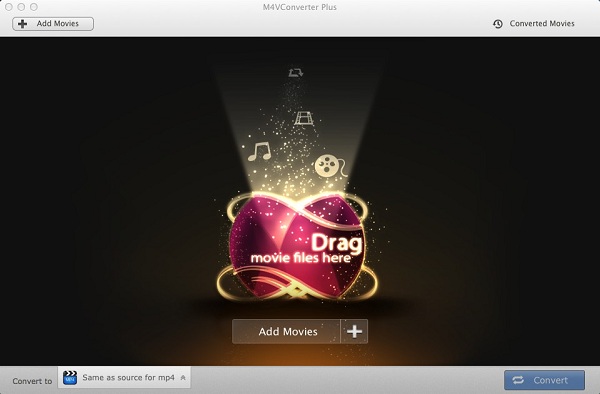
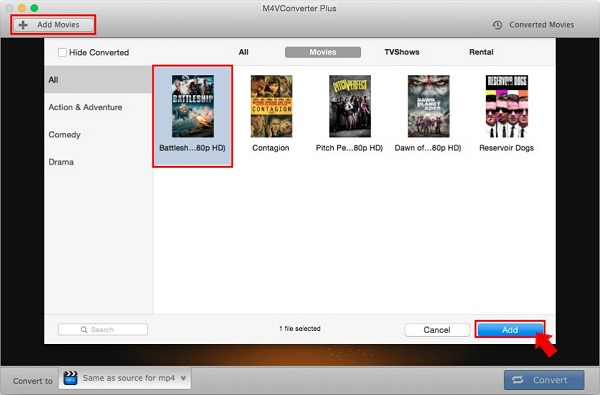
Click Add Movies button and choose a movie listed in the popup window. Then click Add.
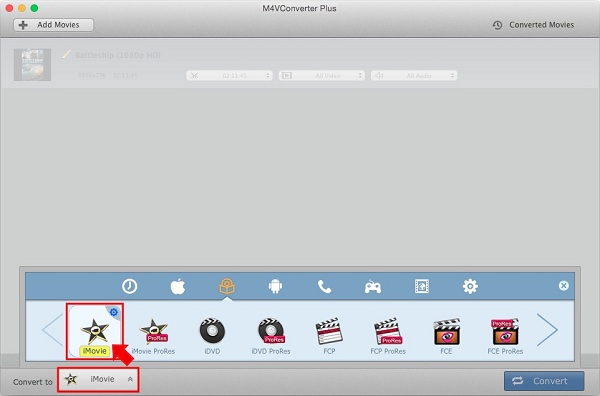
Click Convert to drop-down list and set the iMovie format as output format.
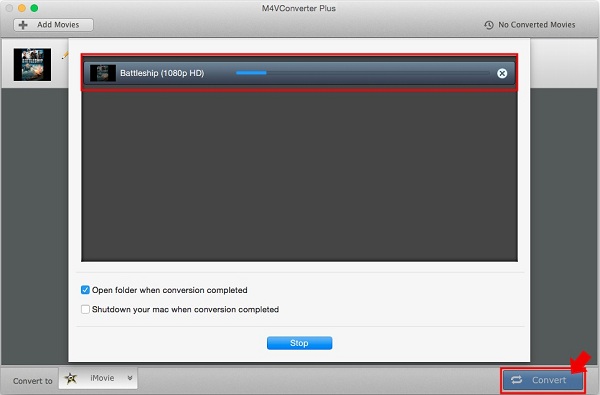
Click Convert button to open the converting box and start converting.
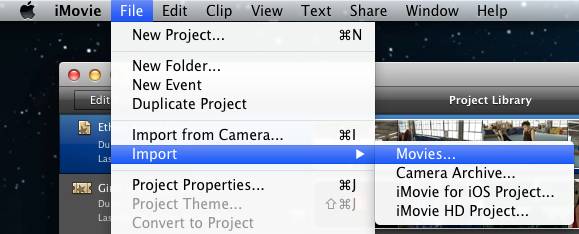
Whn the conversion finished, you can find the output in the Converted Movies folder. Then you can add converted iTunes movies to iMovie clicking the iMovie menu bar "File > Import > Movies".