"I do have purchased many hit movies from iTunes store, like the martian, sicario, burnt, mad max, room. And I'd love to get the aac soundtrack from these movies. How can I do?"
AAC, short for Advanced Audio Coding, is an audio coding standard for lossy digital audio compression. Designed to be the successor of the MP3 format, AAC generally achieves better sound quality than MP3 at similar bit rates. AAC is the default audio format for iTunes. It is also supported by YouTube, iPhone, iPad, Android, Nintendo DSi, Nintendo 3DS, BlackBerry, Sony Walkman MP3 series and later. AAC is also supported by manufacturers of in-dash car audio systems.

If you want to get the aac soundtrack from purchased iTunes movies, here is a way for you. To download iTunes M4V movies to AAC converter - M4V Converter Plus, which can help you to convert iTunes purchased movies to AAC with lossless quality. Besides, you can extract audio from iTunes purchased movies for saving as MP3, WMA, AMR, M4R and other files. And it also allows you to convert iTunes movies for playback on iOS and Android devices at will.
With simple and clean interface, M4V Converter Plus is such a perfect program for any users. You will get the specific segment easily using clip function and have no difficulty in extracting aac audio from iTunes purchased M4V movies. Now, free download the program and have a trial by yourself.
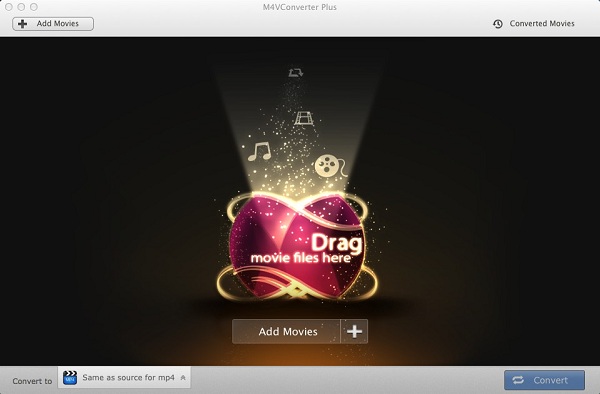
You can download the program by clicking the following Download button. After the download process completes, you can double click the installation package to start the start the installation. Once the installation is finished, you can run the program and start the M4V to AAC conversion progress.
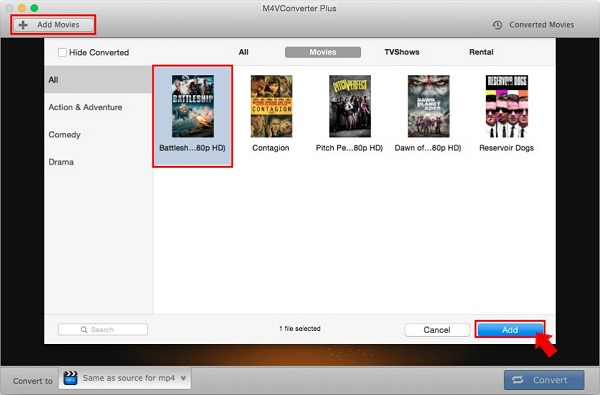
Click the Add Movies button to import iTunes movies or TV shows you purchased. And then you will see the pop-up window. Find the movies you want to convert, then click OK.
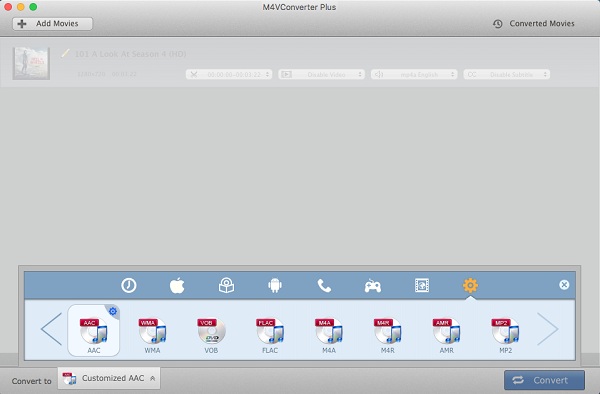
From Convert to profile drop-down list, click on the setting icon and choose Customized AAC as output format.
Hit Convert button to begin to iTunes purchased M4V movies to AAC conversion progress.