It's well known that, movies purchased from iTunes Store are in M4V format, which is Apple's typical format for protected MPEG-4 Video. They usually include restrictions on use enforced by Apple's DRM (Digital Rights Management). Due to DRM, you can only play iTunes movies on Apple devices with iTunes like iPad, iPhone, iPod and Apple TV. In order to play iTunes movies on other common devices without iTunes, you will need a useful M4V Converter which can remove DRM from iTunes videos and convert M4V to other common video formats.
M4V Converter Plus is a powerful M4V conversion program, which can convert any video files including DRM files you purchased in your iTunes to QuickTime MOV, iPod, iPhone format in high speed and great quality. It is very easy to use. With it, you can convert iTunes movie purchases, Rentals, TV shows and music videos to other plain video formats for playing on various devices. Thus you can enjoy any iTunes videos freely.
With M4V Converter Plus, you can easily strip DRM from iTunes M4V files, the converting process is simple. Follow few clicks, you will easy convert iTunes M4V to MOV.
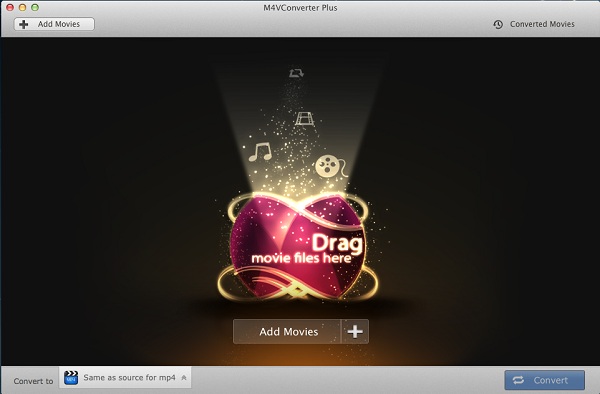
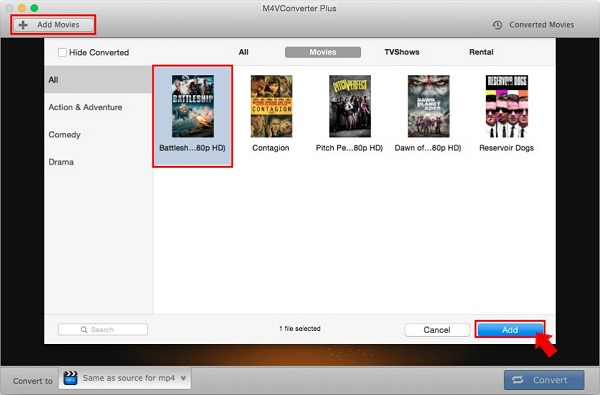
You can click Add Movies or Add Files button, search M4V videos according name, then select the videos, click Add button.
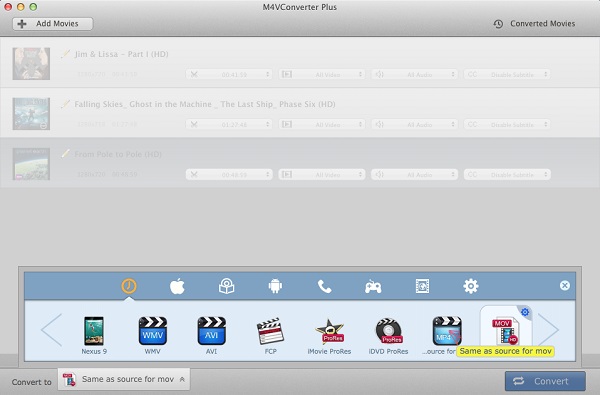
After added the files, all the video files in your iTunes' video library will be listed.
The software supports several output settings, you can customize the output settings as default, and then select Same as Source for MOV, then you'll get MOV format video as the same size as the source M4V file.
Now you can click Convert button or click the menu Control->Start Converting to start the M4V conversion.
M4V Converter Plus can convert the movies you purchased or rented from iTunes. So cool, you can enjoy your iTunes movies anytime and anywhere.