I just purchased a movie through iTunes. I want to put the movie on an SD card that I have that fits into a USB accessory so we can use it on different computers. How do I do that? I tried to just drag it to the SD card but it didn't work. -- chopperchick asked on apple communities.
Many iTunes users may encounter the similar problems: can't put iTunes videos on the SD card, can't transfer iTunes movies to android phones, unable to share iTunes media files freely, incapable of keeping iTunes rentals for longer time... Why? That's because Apple uses M4V to encode video files, such as TV episodes, movies and music videos in its iTunes Store. The copyright of M4V files may be protected by using Apple's FairPlay DRM copy protection.

To play a protected M4V file, the computer needs to be authorized (using iTunes) with the account that was used to purchase the video. That is to say. you certainly can't store iTunes videos on SD card as you need. But now you don't have to worry about that. The professional iTunes Movie Converter - M4V Converter Plus comes to help you.
M4V Converter Plus for Win is one of the best iTunes videos converter which can allow you to remove DRM from iTunes videos by converting them to almost popular video formats on Windows 10/8/7. Thus you can freely transfer iTunes movies to various devices like SD card as needed.
Below is a list of quick and easy steps which will help you to convert iTunes movies to SD card. Before you begin, please make sure you have intalled the latest iTunes and downloaded the purchased iTunes movie you want to convert. Ok, let's get started.
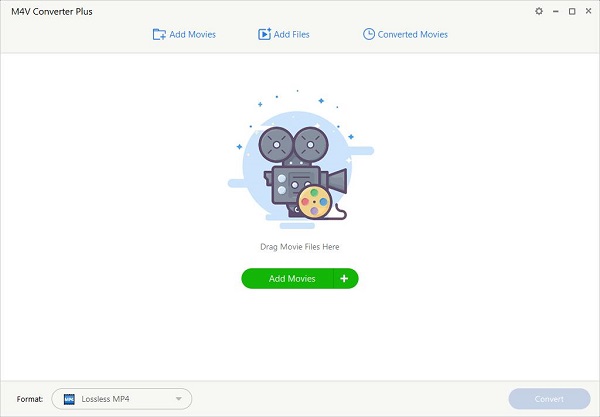
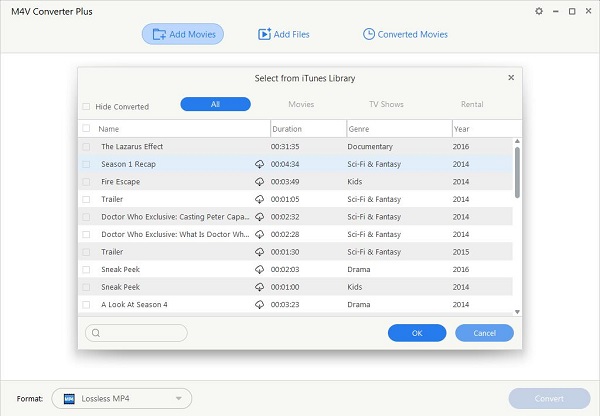
M4V Converter Plus for Win supports iTunes purchased movies, Rentals, TV shows, music video and iCloud.
You can directly drag the videos you want to convert to the main window. Alternatively, click Add Movies button to import iTunes videos to the program.
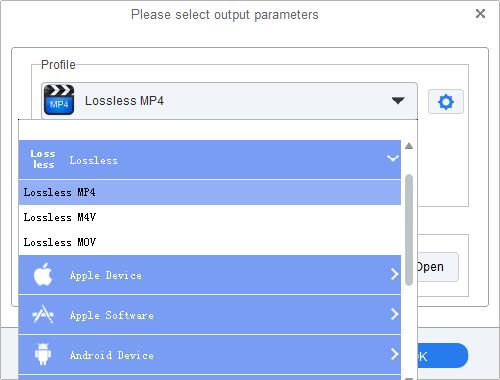
Optional: After the iTunes movie added, you can trim the big movies into small clips, change the artwork and edit the meta tags.
Click profile blue panel, Lossless MP4 is the default output format. You can find other formats list by clicking More... option. Choose a target output format and hit OK.
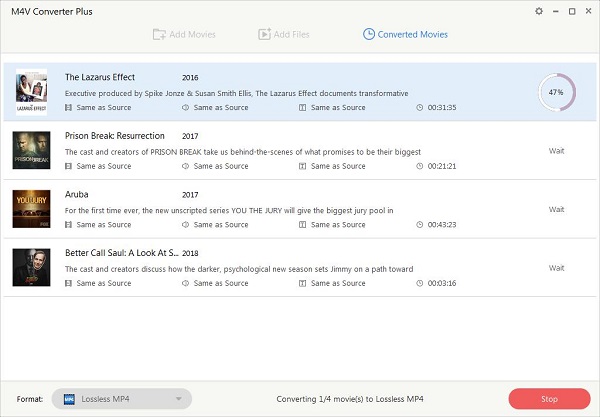
Click the profile again, the iTunes movies conversion will begin automatically.
But let's go back to the original point. Chopperchick wants to put iTunes purchased movie on an SD card that fits into USB accessory. It will get much easier by using M4V Converter Plus. Just plug the USB accessory into your PC, then drag and drop the converted iTunes movie to the SD card successfully. Now you can play the iTunes movies on any devices that has a USB interface.